Joey Donovan Guido of Cuppa SEO Web Design shared his expertise on how to create a stellar user experience for your website at AMA Madison’s Craft Marketing presentation on April 26th.
First, Joey explained the basics of the user experience, stating that a user experience is either a positive, negative, or neutral experience someone has when they visit your website. He noted that the same definition also applies to your social marketing, blogging, and email campaigns.
Any digital content, web or otherwise, with a good user experience should be able to easily make visitors feel at home and begin to build trust. To achieve this, Joey offered a wide variety of tips and tricks. While he maintains that none of them are best practices, as there’s always a unique situation, carefully considering each one will help you create a more thoughtful, effective website.
Read on for 10 of Joey’s tips and strategies to improve your website’s user experience.
10 Tips to Upgrade Your Website’s User Experience
1. Avoid Adding Distractions to Your Header
Joey emphasized the importance of the top header of your website. It’s what visitors see first, making it prime branding territory. But placing the wrong content there can cause distraction and confusion. Joey recommends against placing your social media or YouTube links at the top of your page. This offers visitors an open invitation to leave your site immediately. We want social media to drive visitors to our website, not chase them away. He also warned against placing advertisements in the header, as these can cause visitors to wonder what you do or even who you are.
2. Keep It So Simple, You Don’t Have to Think
A good user experience should be seamless and natural to the point that the visitor doesn’t have to think. The more streamlined your website is, the better – less really is more in web design. However, Joey explained that you don’t want to treat people like they’re unintelligent, just super busy.
3. Never Skip to the Pitch
Joey advises marketers to avoid jumping to the pitch. Doing so can turn people off to your brand. First, make your introduction, build trust, and then you can begin thinking about leading towards deals or sales. Conversions rarely happen without a “getting to know you” period. One website Joey presented put a fun, light-hearted video front and center on their website. It was the first thing visitors saw upon entering the site, and it effectively set the tone for their brand, allowing the user to get to know them instantly.
4. Don’t Get “Too Creative” With Naming Conventions
Creativity is vital in marketing and sales, but it’s possible to go overboard. Joey dropped an example of a website that replaced the traditional “Shopping Cart” button with a button labeled “Box.” It’s unique, but to understand the button’s purpose, the visitor must think. Some visitors might piece together that “box” refers to the box they will eventually receive with their purchases inside. But for others, this label may be just confusing enough to prevent them from pulling the trigger and making the purchase. Don’t take that risk. You should continue to chase creative ideas, but be sure to run your ideas past others before implementing them.
5. Mind Your Mobile Navigation
Joey stressed that a critical objective in mobile web design is to maintain continuity between the mobile and desktop versions. While an effective mobile view requires certain modifications to view on a smaller, differently shaped screen, ensure that the overall navigation and menu reflect that of the desktop version.
Still, it’s not always best to make the experience identical down to the last detail. Joey shared an example of a desktop website that maintained the sandwich menu that its mobile version held. Upon selecting the menu, a list of options popped up that closely resembled the website’s top level navigation’s options, but with slight title alterations and a few inconsistencies. Joey pointed out that this ambiguity is likely only to confuse visitors.
6. Flyouts: Proceed with Caution
Joey explained that, like with just about anything web design-related, flyouts can be the right option for some. However, he warned that they typically are a bad idea. They’re prone to being awkward to navigate for visitors, causing confusion and frustration. It also requires another level of decision-making, which we want to avoid.
7. Let Your Awards Take the Back Seat
Even though we’re proud of our prestigious awards, our website visitors aren’t likely to care. So it’s ineffective at best to let award announcements take up prime real estate on our websites. If you insist on exercising your bragging rights, consider placing your award announcements somewhere less prominent on your website.
8. Carefully Consider Your Hierarchy of Navigation
When deciding which topics or categories to place in your main menu, or how to organize them, be highly critical. While less is more in web design for the most part, sometimes it may be necessary to include many categories. In these cases, a mega navigation may be your best option. If you keep the right priorities, it’s still possible to organize them in a nice hierarchy that doesn’t cause visitor fatigue or distraction.
9. Avoid Popups
Popups are interrupters. No one likes them, either. Your customer enters your site with some purpose likely in mind, but the popup distracts them from that intention. They might even leave the site. Lose-lose, right? Joey maintains that there’s a time and a place for popups, and it’s possible to mitigate the damage. He explained that there could be merit in placing a popup later in the user experience, like seconds or minutes later or when the visitor is about to leave the site. But then Joey posed the question: If the popup’s message is so critical, could it be better used in a banner or somewhere else on your site?
10. Question the Purpose of Movement
Whether it’s a section of your website sliding in as the visitor scrolls or a graphic fading out, Joey advises caution with movement in web design. On the one hand, he acknowledges that these moving parts can add beauty to a site’s design, which can sometimes add to the experience. But other times, it can become too much and simply distract. Joey suggests questioning the feature’s purpose. How does it impact the visitor? Does it get the visitor closer to doing what you would like them to do? Will the movement itself grab their attention instead of the content?
And beyond moving features, at every turn in evaluating your website, it’s important to ask key questions, like:
- What is the purpose?
- How is this helping the visitor?
- How is this helping me as a marketer?
- Is this feature critical?
See You at Capital Brewery for April’s Craft Marketing
Craft Marketing invites you to its next live in-person event at Capital Brewery in Middleton at 5:30 PM on May 31st, 2022, where Faith Dey of Live Well Video will share the simple steps to create your own pro-quality videos, whether for your internal company communications or for serving current and potential customers.
About the Venue
Capital Brewery was founded in 1984, and brewed their first batch of beer, a pilsner, in the spring of 1986 and was founded to brew traditional German style lager beer in America. Capital has won over 240 awards at domestic and international competitions. The venue is located at 7734 Terrace Ave. in Middleton, WI.
Thanks to our sponsor:
 About the Author
About the Author
Kara Martin, Content Writer at Naviant, specializes in written B2B content, from case studies to blogs and beyond. She transforms complex technical information into compelling, data-driven content.
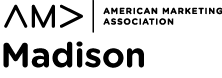
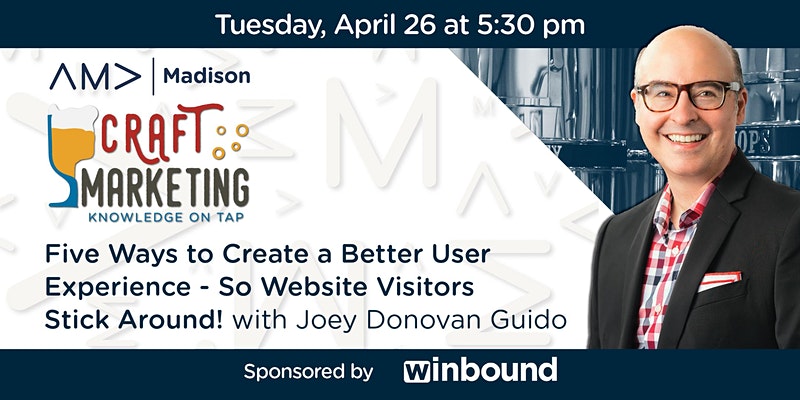

 About the Author
About the Author