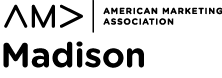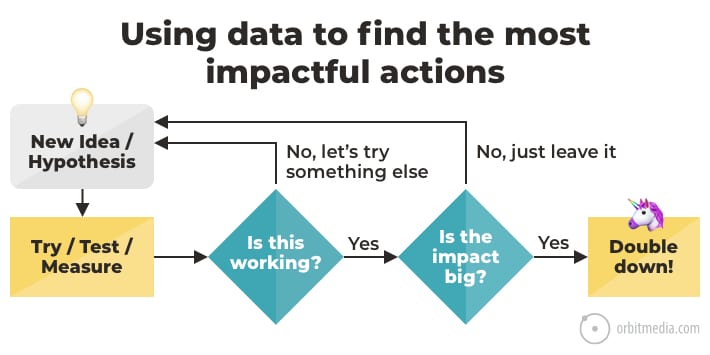Andy Crestodina, Orbit Media, shared how marketers can find the right data to capture their audience’s wants and needs at AMA Madison’s Craft Marketing presentation on April 27. In his information-packed presentation, Andy showed attendees how to use analytics to listen to their audience and show them that they care – and drive measurable results.
Andy opened with a reality check: In a world where data is in no short supply, opinions and best practices need to take the back seat. What worked in the past may not be the best route to success in the future, he explained, and cookie cutter industry expert opinions may not be the ideal solution either.
But data analytics can reveal the impact (or lack thereof) of marketing efforts, Andy shared. With this knowledge, marketers can confidently:
- Test new ideas
- Double down on the ideas that drive the most results
- Stop wasting time on low-impact efforts
source: Data-Driven Marketing, Orbit Media
During the presentation, Andy reviewed five key questions marketers should be asking:
- Which blog posts are getting seen the most?
- What are my visitors clicking on?
- Which of my emails generated the most engagement?
- Which phrases does this page rank for?
- What are visitors searching for on your site?
To help attendees find the answers to these questions and take actionable steps, Andy broke each one down:
1. Which Blog Posts are Getting Seen the Most?
1% of your web pages on your site get the most views, and this applies to your content as well. Identifying your hottest content is a surefire way to understand what your audience is clamoring for.
Andy explained that users can discover this information in Google Analytics behavior reports by navigating: Behavior > Site Content > All Pages, searching “blog,” and finally switching to the “comparison” view and choosing “pageviews” in the top right dropdown. This will produce a list of all blog posts from the ones who have received the most traffic, down to those with the least traffic.
Since these blog posts already bring you the most traffic, it’s worthwhile to spend time further optimizing them. Andy offered the following tips.
3 Tips for Top Content on All Pages Reports:
- Is everything on these pages up to date?
- Could you enhance any of these with video?
- Do these have good internal links and CTAs?
2. What Are My Visitors Clicking On?
Whether a website’s navigation menu is a mega dropdown with dozens of items or just a few, Andy emphasized the value in learning which pages get the most clicks. It reveals what the audience really wants from you.
These insights can be found in Google Analytics behavior reports by navigating: Behavior > Site Content > All Pages, click on a page of interest, and click “Navigation Summary” in the top left of the page. This shows what visitors do when they visit the chosen page. Andy pointed out that often, these reports reveal that audiences behave in unexpected ways.
5 Questions to Ask Your Navigation Summary:
- Any small links getting clicked a lot?
- Any big buttons getting missed?
- Are calls to action effective?
- What gets clicked the most in the main navigation?
- What never gets clicked in the main navigation?
More Insights with Event Tracking
Google Tag Manager allows users to set up Event Tracking, which tracks actions that are not pageview interactions, like scrolling, using a dropdown, people exiting the website, and watching a video, and clicking on a social media icon.
When it comes to visual noise, Andy believes that marketers should remove unused, ineffective links, buttons, social media icons, and other features. Doing so draws attention to what’s left – which is what matters most, anyway.
3. Which of My Emails Generated the Most Engagement?
Your Email Service Provider (ESP) will provide metrics like delivery rate, open rate, and click through rate, but these measurements don’t reveal what recipients actually did on your website. Andy suggests examining the website metrics: Did they bounce? Did they see a lot of pages? Did they take action? According to Andy, users should add Campaign Tracking Code, which reveals all of this information and more.
4. What Phrases Does This Page Rank For?
How do your pages rank? Google Analytics is full of valuable keyword data, but to access it, users must have Google Search Console connected.
If you are connected already, you can choose from a list of your web pages. Click on a page of interest, and you’ll get a list of all the phrases that page ranks for, and an estimate of how high it ranks.
But what about content that doesn’t quite rank high, but is on the cusp? Andy suggests finding phrases for which the page almost ranks high, and doing the following.
3 Tips for Almost-High-Ranking-Content:
- Reconsider the primary keyphrase (title tag and H1)
- Make sure that the article incorporates all these phrases
- Add detail, length, answers, statistics, contributor quotes, and other content edits that will improve the piece.
5. What Are They Searching for on Your Site?
Google Analytics allows users to learn what site visitors type into their search bars, which is another valuable indicator of what the audience wants. It can even disclose what visitors are unable to find on the site. To access these features, Set Up Site Search in Google Analytics settings.
Andy also pointed out that marketers should be on the lookout for specific terminology visitors favor. He gave the example of a construction equipment company that might categorize vehicles as “Excavation & Earthmoving,” but discover in their search analytics that the audience keeps searching “bulldozers.”
4 Tips from the Search Terms Report:
- Search for each phrase you see in your report yourself. Do you have a page that corresponds with it? Examine why it may not be ranking and make changes accordingly.
- Your page isn’t ranking? Optimize it!
- You don’t have a page on your site for something visitors are searching? Create it!
- Adjust your navigation to help visitors find what they want more easily.
For an easy-to-follow visual tour of how to navigate Google Analytics to answer these questions as described in this blog, check out the full video recording of Andy’s presentation.
Many thanks to our presenter, Andy Crestodina of Orbit Media, Greg Mischio of Winbound, moderator and event sponsor, plus all our attendees and volunteers.
See You Online for May’s Craft Marketing
Craft Marketing invites you to its next virtual event at 4 PM on May 25, 2021 where Terri Lynn Yanke of Eventful Advantage will present “Build Your Brand & Business with Events – In-Person or Online!”
Register here for the online event.
About the Author
Kara Martin, Senior Content Creator at Naviant, specializes in written B2B content, from case studies to blogs and beyond. She also hosts the video series, Content Marketing with Kara, covering all things content marketing in 1-5 minute videos.