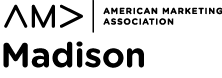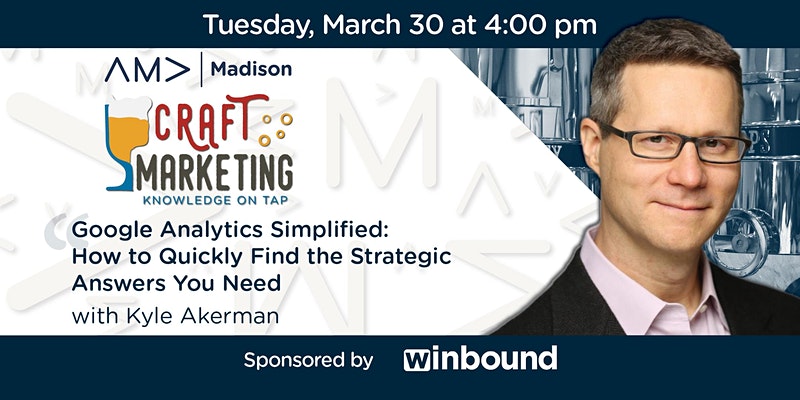Kyle Akerman of Akerman Analytics broke down the basics of using Google Analytics to answer key business questions. Attendees watched intently as Kyle revealed how to easily navigate the platform to quickly find the data they need and offered tips and tricks along the way.
He started the presentation by addressing the elephant in the room: There’s no shortage of data in the world of Google Analytics, which can confuse and overwhelm even the savviest marketers.
Despite these barriers, Kyle explained that Google Analytics is a must-have tool for marketers. It can answer the five following questions about how your website, marketing, and content is performing:
- WHO is visiting my site?
- WHAT are they doing?
- WHERE did they come from?
- WHEN do they visit my site?
- HOW well are things working?
And it doesn’t have to be difficult or time-consuming. For starters, Kyle broke down the basics of what Google Analytics does.
Type of Data Collected and What’s Measured
Google Analytics collects anonymous, aggregated data, which lacks personally identifiable info or PII. Specifically, it measures traffic sources, devices, location, pages viewed, sessions (visits), revenue, and visitor movement from page to page by default. Other measurements require additional setup to begin gathering, like file downloads, video interactions, button clicks, live chat interactions, goal conversations, visits from email, campaign visits, or site search interactions.
Kyle noted that it’s important to set at least 1 goal for your site in Google analytics. Goals allow you to track specific user interactions on your site. When a user performs a particular action that you’ve identified as a goal, Google records that as a conversion. There are four types of goals:
- Destination (ex: thanks.html)
- Duration (ex: 5 minutes or more)
- Pages/Screens per Session (ex: 3 pages)
- Event (ex: played a video)
How to Navigate Google Analytics
Kyle then outlined a process for pinpointing the precise information you’re looking for.
- Start with Questions
With your goals already set, it’s time to get to the details. Kyle emphasized that asking specific questions regarding your audience segments is critical to reducing the complexity of Google Analytics – and the stress. Come up with a list of at least 3 to 5 questions. What do you want to know, and who do you want to know them about? The more detailed, the better.
- Learn the ABCs of Google Analytics
Kyle revealed that there are three main reports you should be concerned with, also known as “ABC Reports”:
- Acquisition, or Where did they come from?
- Behavior, or What are they doing?
- Conversions, or How well are things working?
Within these three reports are hundreds of reports, but we can narrow the list down further. According to Kyle, marketers can quickly get the data they most need within five reports:
5 Reports Marketers Should Start With
- Acquisition > All Traffic > Channels
- Acquisition > All Traffic > Source/Medium
- Behavior > Site Content > All Pages
- Behavior > Site content > Landing Pages (the point where a visitor entered your website.)
- Conversions > Overview
- Use the 80/20 Principle and Map
Don’t get caught up in the details. Focus on only the most impactful data. To accomplish this, Kyle recommends applying the 80/20 principle: Assume that 80% of your outputs come from 20% of your inputs. For example, if you wanted to know which blog posts received the most organic traffic, you would only pay attention to the top 3 results that appear.
- Focus on Audience Segments that Matter Most to Your Business
Audience segments, Kyle explained, are subsets of larger groups of your audience. They have different expectations and come from different traffic sources.
Your website data is a catch-all mixture of visitor sources, visitor behavior, and desired outcomes. The only way to make sense of it and find meaningful insights is to separate that data into segments.
Which Audience Segments Can I Track?
By default, Google Analytics tracks segments like new or returning users, mobile traffic, paid traffic, organic traffic, and referral traffic. Other valuable segments you can create on your own to track are email traffic, blog consumers, campaign specific traffic, desktop traffic, and location specific segments, organized by city and state.
Google Analytics allows you to compare segments to one another for additional insight. For example, you may want to examine mobile traffic, desktop traffic, and tablet traffic. You can create a report comparing all 3 of these segments’ data, from behavior to conversions.
- Save Reports in One Location
To save time, Kyle suggested that users group their most important saved reports in one place. This way, they can easily locate reports, which becomes especially helpful when saved reports begin to add up.
- Export and Email
To keep tabs on your top reports, have them emailed to you and other colleagues automatically as frequently as you want. Kyle also suggested exporting data to spreadsheets for easy calculations.
In closing, Kyle provided one final piece of wisdom: Measure what matters most to you and take action based on your findings. Do more of what’s working, do less of what’s not working, and fix any surfacing problems.
Many thanks to our presenter, Kyle Akerman, of Akerman Analytics, Greg Mischio of Winbound, moderator and event sponsor, plus all our attendees and volunteers.
See You Online for April’s Craft Marketing
Craft Marketing invites you to its next virtual event at 4 PM on April 27, 2021 where Andy Crestodina of Orbit Media will present “Data-Driven Empathy: 7 Hidden Sources of Your Visitors’ Hopes and Fears.”
Register here for the online event.
Author
Kara Martin, Content Writer at Naviant, specializes in written B2B content, from case studies to blogs. She transforms complex technical information into compelling, data-driven content.